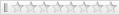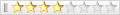-
2010-07-07, 08:50 PM
#541
-
-
2010-07-07, 08:54 PM
#542
-
-
2010-07-07, 10:10 PM
#543
-
-
2010-07-09, 12:16 AM
#544

 作者: kib71350

試驗中 (sweat)  :P OK 了 ~ 還蠻方便的耶 :P 只是可能我還不知正確的方法啦 :)
我是先把空白cd放入 然後找到想要的專輯 按播放 4hd 會出現 burn 的選項 我就選了 開始燒錄 ... 但是邊聽邊燒 是不是效果會差些啊 |(|- 有沒有鄭確些的步驟呢 :P :* 
燒錄時可以按stop鍵啊, 就不會繼續播放了. 燒錄動作還會繼續啊.
-
-
2010-07-09, 11:50 AM
#545

Morrislee 請參考,小高應該也有寄給您了
it seems like the connection to the music library is somehow corrupted. The drive seems fine though since the time is still coming up and all the details about the stored size.
I would want you to do a USB-Software-Update and see if this helps solving this problem.
Please follow these steps in order to launch a software update:
1. Format a usb drive to Fat32. If your computer doesn't support this format please use one of the following software:
Link 1:
http://www.ridgecrop.demon.co.uk/index.htm?fat32format
Link 2 (this link says it is for Iomega HDs, but will work for other HDs as well:
https://iomega-na-en.custhelp.com/cg...mb3JtYXQ*&p_li=
2. Download the file SWUpgrade.tar to your computer. Please choose the suitable link for your product.
Olive 4:
http://downloads.olive.us/SWUpgrade/.../SWUpgrade.tar
Olive 4HD:
http://downloads.olive.us/SWUpgrade/.../SWUpgrade.tar
Olive 2:
http://downloads.olive.us/SWUpgrade/.../SWUpgrade.tar
3. Save the file SWUpgrade.tar to your Fat32 formatted usb drive without modifying.
4. Connect the usb drive to your Olive device
5. Navigate within the menu to "Settings" -> "System Services" -> "Software Update"
6. Choose the Option "USB". This launches the software update. A status screen comes up. Once the system reboots automatically and shows the black Olive screen your system is successfully updated and ready to use again.
-
-
2010-07-09, 11:59 PM
#546

小葉兄,
小弟試了,不過不行.
I follow your steps but it does not work. The message box shows "Upgrade aborted".
What can I do next? Could you give me a link to download recovery files? It is OK to me to rip CD again.
-
-
2010-07-12, 04:39 PM
#547

Morrislee如果能接受重新Rip,那麼小高可以馬上換一個新的硬碟,請與他聯絡
-
-
2010-07-16, 02:00 AM
#548

 作者: 8850168

原廠跟高級SATA排線
.

.

.
沒什麼高難度...
拔掉..插回去...
我也將我的Olive 4HD自己動手換成 SilverStone CP03 180度 SATA II線.
Run in了兩週左右,聲音真的改善許多,形體跟活生感比原來好許多,聲音也的確比
較凝聚.細節多許多,人聲情感也更動人呢.
不過這條線的確要run in一些時間,要有耐心喔.
另8850168兄 雖然這條線耐高溫到80度C, 不過我記得硬碟上方溫度蠻高的,
最好不要纏繞在其上方較好.
我的接法.

-
The Following User Says Thank You to ericguu006 For This Useful Post:
-
2010-08-05, 11:18 PM
#549

請問一下,用Olive 2當Player是ok的嗎?可想外接NAS讀音樂檔,感覺比較省錢,不然4HD一台要十萬好貴,買不下手
-
-
2010-08-05, 11:47 PM
#550

 作者: axxx007

請問一下,用Olive 2當Player是ok的嗎?可想外接NAS讀音樂檔,感覺比較省錢,不然4HD一台要十萬好貴,買不下手
OK,目錄沒辦法顯示封面,Player時是ok的

-
該主題的標籤
 發文規則
發文規則
- 您不可以發表新主題
- 您不可以發表回覆
- 您不可以上傳附件
- 您不可以編輯自己的文章
-
討論區規則
|



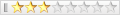



 回覆時引用此篇文章
回覆時引用此篇文章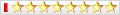
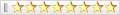
 :P OK 了 ~ 還蠻方便的耶 :P 只是可能我還不知正確的方法啦 :)
:P OK 了 ~ 還蠻方便的耶 :P 只是可能我還不知正確的方法啦 :)