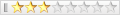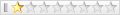(WinPE 這個課題並不是那麼簡單的說,小弟需要一些時間組織一下,然後回覆 dequad 兄的問題。)
(看來還是無法一氣呵成了,因此分開一定數量的章節比較好吧?)
反正小弟的書面語比較生疏,日常生活中通常也是用粵語或英語跟別人溝通,沒有必要也盡量不會說普通話,畢竟小弟的大學生時代已經到了外國留學,因此基本上中文方面的語言能力全靠小時候的努力。
實際上真的不應該提供英語的教學,而且網上能夠找到的中文教學已經相當好,故此力有不逮的小弟還是不要獻醜了,哈哈:
http://bbs.c3.wuyou.net/forum.php?mo...01&pid=4352190IT天空資源百度網盤分流 還有一些常用資源皮一下,說一下用Win10builder的過程,覺得步驟麻煩和多的請劃走。
1 下載Win10builder_2021.08.09,ESD,因為下載快http://dl.delivery.mp.microsoft.com/...4FRE_zh-cn.esd
2 在D盤新建boot和install文件夾(其它盤也可以)
3 以管理員身份打開cmd,輸入(如圖1)
dism /get-wiminfo /wimfile:D:\19043.928.210409-1212.21h1_release_svc_refresh_CLIENTBUSINESS_VOL_x64FRE_zh-cn.esd
dism /apply-image /imagefile:D:\19043.928.210409-1212.21h1_release_svc_refresh_CLIENTBUSINESS_VOL_x64FRE_zh-cn.esd /index:2 /applydir:D:\boot
dism /apply-image /imagefile:D:\19043.928.210409-1212.21h1_release_svc_refresh_CLIENTBUSINESS_VOL_x64FRE_zh-cn.esd /index:5 /applydir:D:\install
4 釋放wim完畢後,打開7Z進入D\boot\users把desktop.ini刪除,install也一樣。 (如圖2)
解壓Win10builder_2021.08.09到C盤根目錄下(如圖3)
用的是win10 ,要進windows安全中心-病毒和威脅防護設置-實時保護關掉(如圖4)
5 進入Win10builder_2021.08.09以管理員身份打開WinBuilder.exe
選項如圖5,選完後點右上角play.等一會兒,等進度條跑完就可以了。如圖6,7.
https://www.itsk.com/thread-399405-1-1.html
https://pan.baidu.com/s/1owyR3KmicKi...CwmAQ?pwd=ur6u
如何製作 PE 系統?使用 WINBUILDER 輕鬆打造自己的PE
https://www.itsk.com/thread-423582-1-1.html
Windows 11 PE製作工具Win10XPE
https://blog.xuite.net/yh96301/blog/29687593
Windows 10 PE製作工具WimBuilder2
https://blog.xuite.net/yh96301/blog/30591003
Windows 10 PE製作工具Win10XPE
https://blog.xuite.net/yh96301/blog/32066571
微軟原版WIN10PE製作方法
https://www.itsk.com/thread-377122-1-1.html
【原創】教你定制自己的個性化PE——1.準備製作環境
https://www.itsk.com/thread-399869-1-1.html
帖子文件上傳分享
https://www.itsk.com/thread-399924-1-1.html
教你定制自己的個性化PE——第二、三篇預告(禁言以下不可讀)
https://www.itsk.com/thread-400564-1-1.html
【教程】教你定制自己的個性化PE——2.用Win10XPE製作初步的PE
https://www.itsk.com/thread-400788-1-1.html
[教程]教你定制自己的個性化PE——釋放.wim文件進行進一步修改&測試PE並及時調整
https://www.itsk.com/thread-406434-1-1.html
[教程]教你定制自己的個性化PE——神秘番外篇~
https://www.itsk.com/thread-406936-1-1.html
教你定制自己的個性化PE——致歉信
https://www.itsk.com/thread-409034-1-1.html
序章
首先介紹這個名為 MDL 的網站,請申請一個免費的帳號,大部分有用的資源都設有限制,尚未登入的話就看不到那些資源了:
https://forums.mydigitallife.net/register/
然後就是這些官方提供的 ISO 檔案,嚴格來說也不一定需要動用到它們包含的檔案,姑且說一句「有備無患」吧:
https://software-static.download.prs...d64fre_ADK.iso
https://software-static.download.prs...inpeaddons.iso
https://software-static.download.prs...CKAGES_OEM.iso
MDL 網站的其中一位功臣名為 Enthousiast 兄,他經常把 MVS(Microsoft Visual Studio 實際上就是相當於以前的 MSDN,付費成為 MVS 的會員之後才能夠下載 ISO 檔案)的資源搬運到 Google Drive,
https://github.com/alx-xlx/goindex#readme
https://opendirectory.luzea.de/Entho...d_1ec6afd2.iso
https://opendirectory.luzea.de/Entho...d_bfc6beec.iso
https://opendirectory.luzea.de/Entho...d_05ae8dae.iso
https://cloud.mail.ru/public/jeZz/HM...d_1ec6afd2.iso
https://cloud.mail.ru/public/jeZz/HM...d_bfc6beec.iso
https://cloud.mail.ru/public/jeZz/HM...d_05ae8dae.iso
https://tattooin.ru/ftp/iSO/MiCROSOF...d_1ec6afd2.iso
https://tattooin.ru/ftp/iSO/MiCROSOF...d_bfc6beec.iso
https://tattooin.ru/ftp/iSO/MiCROSOF...d_05ae8dae.iso
https://pan.baidu.com/s/1bgv8v9ycuQa...dUKJw?pwd=0swn
https://files.rg-adguard.net/files/9...8-88c7d51aaa4b
https://files.rg-adguard.net/files/9...a-a82086f3bc4d
https://files.rg-adguard.net/files/e...5-f78b30adb863
4556bb616f95c37f72209157b7117590ff76f33f *22000.1.210604-1628.co_release_amd64fre_ADK.iso
4556bb616f95c37f72209157b7117590ff76f33f *en-us_windows_11_assessment_deployment_kit_x64_x86_arm64_dvd_1ec6afd2.iso
670c7fe773e2c6d4be9182b9931917c2973891dd *22000.1.210604-1628.co_release_amd64fre_adkwinpeaddons.iso
670c7fe773e2c6d4be9182b9931917c2973891dd *en-us_windows_11_assessment_deployment_kit_pe_add-on_x64x86arm64_dvd_bfc6beec.iso
8de4830dc25e6961c97b43bef4aec890c77648eb *22000.1.210604-1628.co_release_amd64fre_CLIENT_LOF_PACKAGES_OEM.iso
8de4830dc25e6961c97b43bef4aec890c77648eb *mul_windows_11_languages_optional_features_x64_dvd_05ae8dae.iso
Windows 中的開機選項概觀
https://learn.microsoft.com/zh-tw/wi...ons-in-windows
[DOS] BCDEdit 修改開機順序、修改開機選單名稱、修改開機等待時間、EasyBCD
https://mitblog.pixnet.net/blog/post/42880133
Windows 10 多重開機選單-使用EasyBCD建立
https://junlinye513.pixnet.net/blog/post/358834634
22000.318
https://software-static.download.prs...4FRE_en-us.iso
https://software-static.download.prs...4FRE_zh-tw.iso
22000.194
https://software-static.download.prs...4FRE_en-us.iso
https://software-static.download.prs...4FRE_zh-tw.iso
20348.1
https://software-static.download.prs...4FRE_en-us.iso
https://software-static.download.prs...4FRE_ZH-CN.iso
19044.1288
https://software-static.download.prs...4FRE_en-us.iso
https://software-static.download.prs...4FRE_zh-tw.iso
19041.264
https://software-static.download.prs...4FRE_en-us.iso
https://software-static.download.prs...4FRE_zh-tw.iso
22000.194
https://archive.org/download/Microso...nglish_x64.iso
https://archive.org/download/Win11_E...nglish_x64.iso
https://archive.org/download/win-ro2...nglish_x64.iso
https://archive.org/download/win-11-...nglish_x64.iso
https://archive.org/download/win-11-...nal%29_x64.iso
19041.264
https://archive.org/download/win-10-...nglish_x64.iso
https://archive.org/download/Win10_2...nglish_x64.iso
https://archive.org/download/win-10-...nglish_x64.iso
https://archive.org/download/win-10-...nglish_x64.iso
https://archive.org/download/zh-tw_w...d_80dba877.iso
https://github.com/schierlm/IsoMount...oMounter64.exe
https://reboot.pro/index.php?showtopic=22608代碼:IsoMounter64.exe 22000.194.210913-1444.co_release_svc_refresh_CLIENTENTERPRISEEVAL_OEMRET_x64FRE_zh-tw.iso
https://msfn.org/board/topic/183451-...4-windows-iso/
https://github.com/wimbrts/Make_WinPE/releases/latest代碼:bootwimb
https://github.com/wimbrts/Make_WinP...usted-44-E.zip
https://github.com/wimbrts/USB_FORMAT/releases/latest
https://github.com/wimbrts/USB_FORMA..._FORMAT-63.zip
https://github.com/wimbrts/Make_WinP...ent-1081971941
https://blog.xuite.net/starpo/blog/587803098
https://inonameteam.com/thread-3412-1-1.html
http://bbs.c3.wuyou.net/forum.php?mo...ead&tid=385866
https://inonameteam.com/thread-6445-1-1.html
https://web.archive.org/web/20210926...-6445-1-1.html
https://inonameteam.com/thread-2386-1-1.html
https://hsuanthony.pixnet.net/blog
Windows 11 PE光碟映像檔USBOX 7.0 @ 軟體使用教學
https://blog.xuite.net/yh96301/blog/342223226
【USBOX 7.0】維修救援電腦必備!支援 Intel 12 代最新平台(Alder Lake)
https://adersaytech.com/practical-so...ol-review.html
USBOX|免費多功能系統維護工具箱,支援 NVMe、CSM/UEFI 雙啟動!
https://adersaytech.com/practical-so...l-rerview.html
如何利用 DISM 指令掛載映像檔(wim)? 3分鐘學會映像檔的掛載與卸載
https://adersaytech.com/windowsos-tu...t-unmount.html
WinPE 安裝驅動|3分鐘學會如何在 WinPE 內安裝驅動程式
https://adersaytech.com/windowsos-tu...ll-driver.html
WinPE 教學|3分鐘如何在 WinPE 內增加選用元件 讓功能更豐富
https://adersaytech.com/windowsos-tu...e-add-cab.html
WinPE 教學|3分鐘學會如何更換 WinPE 預設背景圖片
https://adersaytech.com/windowsos-tu...ackground.html
WinPE是什麼? 3分鐘學會如何製作 WinPE 開機隨身碟與其應用
https://adersaytech.com/windowsos-tu...ake-winpe.html
22000.1
https://uupdump.net/known.php?q=22000&lang=zh-tw
https://free.com.tw/uup-dump/
https://blog3c.net/blog/post/3348851...oader-uup-dump
https://www.techbang.com/posts/89028...e-ways-you-can
可用時整合更新 (僅適用於 Windows 轉換工具)
https://www.elevenforum.com/t/uup-du...sider-iso.344/22000.1You will see a summary of your choices (#1 in next screenshot). The default setting is Download and convert to ISO (#2 in screenshot). An important choice is to select Integrate updates when available (#3 in screenshot). For instance, when creating build 22000 ISO today (July 2021), unselecting this will create a build 22000.1 ISO image, instead of fully updated build 22000.51 image.

英語的版本:
https://t1p.de/paba
https://drive.google.com/file/d/10lo...La9_INTk4/view
https://archive.org/download/windows...%2022000.1.iso
https://archive.org/download/windows...0%28x64%29.ISO
https://www.mediafire.com/file/b42kj...EN-US.ISO/file
https://archive.org/download/22000.1...4FRE_EN-US.ISO
https://archive.org/download/22000.1...4FRE_EN-US.ISO
https://archive.org/download/windows...4FRE_EN-US.ISO
https://archive.org/download/22000.1...earrow.com.ISO
日語的版本:
https://archive.org/download/os-micr...4FRE_JA-JP.ISO
https://archive.org/download/22000.1...4FRE_JA-JP.ISO
對岸的簡中版本:
https://pan.baidu.com/s/1g26aDNQf2n8...YELVw?pwd=7xpc
https://archive.org/download/win11bu...4FRE_ZH-CN.iso
保加利亞與及泰國的版本:
https://archive.org/download/22000.1...BG_NoCheck.iso
https://archive.org/download/22000.1...4FRE_TH-TH.ISO
https://pastebin.com/raw/FS3Friic
http://dl.delivery.mp.microsoft.com/...4FRE_en-us.esd
http://dl.delivery.mp.microsoft.com/...4FRE_zh-tw.esd
https://www.nirsoft.net/utils/hash_my_files.html
https://www.nirsoft.net/utils/hashmyfiles-x64.zip
https://www.nirsoft.net/utils/trans/..._tchinese2.zip
https://files.rg-adguard.net/languag...b-3e58391d778a
Dism++
https://github.com/Chuyu-Team/Dism-M...eleases/latest
[教學]用Dism++將ESD轉換為ISO
https://home.gamer.com.tw/artwork.php?sn=4143634
https://forums.mydigitallife.net/posts/992731
esd-decrypter-wimlib-63.7z
https://github.com/abbodi1406/WHD/ra...r-wimlib-63.7z
https://download.ru/files/KmVwmVC4
https://github.com/abbodi1406/BatUti...crypter-wimlib
Win11 系統鏡像的一個使用小技巧
https://zhuanlan.zhihu.com/p/531463472
How to download and use full ESD's to create ISO's [TuT]:
https://forums.mydigitallife.net/posts/1380516
Windows and Office Genuine ISO Verifier
https://genuine-iso-verifier.weebly.com
https://www.mobile01.com/topicdetail...=300&t=5913882
https://isofiles.bd581e55.workers.de...d_3a304c08.iso
https://archive.org/download/22000.5...d_3a304c08.iso
https://files.rg-adguard.net/file/34...f-2ac6df9bc9a6
Consumer EN
https://isofiles.bd581e55.workers.de...d_bd3cf8df.iso
https://archive.org/download/22000.5...d_bd3cf8df.iso
https://files.rg-adguard.net/file/e5...0-f56ca5afdb14
22000.194 MVS ISO Consumer EN > Consumer & Business XX SVF(SFX) Repo:
https://forums.mydigitallife.net/posts/1693854
89a237821183a2cc9319b061ff1481edc5ab645a *ar-sa_windows_11_business_editions_x64_dvd_968c7a0e.exe
c7576acb0c47078ac19d64d9c60d37f7b93c790e *bg-bg_windows_11_business_editions_x64_dvd_6ff0b88a.exe
3158b275307cab964c0642b2f83e10db600022b4 *cs-cz_windows_11_business_editions_x64_dvd_28b16916.exe
7d38b88083f8c0376d4772c7f11a68e3a0caef05 *da-dk_windows_11_business_editions_x64_dvd_c9203218.exe
89b4f5f296af2feb3a661f5a1373e30a3b9fba1d *de-de_windows_11_business_editions_x64_dvd_3ecfd578.exe
cdc546b31a0beb9dd7e5bf57a347b641cb9d37cb *el-gr_windows_11_business_editions_x64_dvd_2d0f9a03.exe
a7ed6bfb55c577191fcda16c184fbb3b6e2fa96d *en-gb_windows_11_business_editions_x64_dvd_47a2b04f.exe
8e9f4b58797128c5c9cfa6506f53f64c617a7042 *en-us_windows_11_business_editions_x64_dvd_3a304c08.exe
57ce61b7d9d206c691c5b963ffdd52fa760d48d0 *es-es_windows_11_business_editions_x64_dvd_05979652.exe
9e0ff2ed3198b2e91a81dc18bfbd129d0d96ed77 *es-mx_windows_11_business_editions_x64_dvd_ee3015ed.exe
dae305203d9ab42460de4fa69381b9d9df82c2c9 *et-ee_windows_11_business_editions_x64_dvd_7c2efb8c.exe
3f2b8819ef362f9ccbebbecd19568104b117f5d7 *fi-fi_windows_11_business_editions_x64_dvd_811bc68f.exe
de3b613a4225a896285abbd194fd07a221c7c214 *fr-ca_windows_11_business_editions_x64_dvd_bd4115ed.exe
f9059604147daadfd03c68327112ed58d1f60c5b *fr-fr_windows_11_business_editions_x64_dvd_95aa5eee.exe
14580876ae533b45aae7e8dc03b84408e1c4e69d *he-il_windows_11_business_editions_x64_dvd_f7c0fef8.exe
79f8b54142801c0642b1f6321d57f38d27611c8c *hr-hr_windows_11_business_editions_x64_dvd_47545927.exe
d92e6cbf558e3a6c7b3c648b35de1c7c5dd74a4c *hu-hu_windows_11_business_editions_x64_dvd_589c8ef8.exe
297f82364683f2cf3637a1d69644b5f36779392e *it-it_windows_11_business_editions_x64_dvd_be8e4dd7.exe
82b345925b90532053bf45fae2a994ff90df50d8 *ja-jp_windows_11_business_editions_x64_dvd_38bee302.exe
42a51c2a3d062b170d43c6300c01d0d7ec510f63 *ko-kr_windows_11_business_editions_x64_dvd_d5d8602a.exe
363f579c580b4ddf80cac61d485ef697aa040df6 *lt-lt_windows_11_business_editions_x64_dvd_3e492b47.exe
3f3a422e1f4faf2816cf07c9313b068cceba1f8b *lv-lv_windows_11_business_editions_x64_dvd_7149f829.exe
ce1d8f2fb6b80e9e9c605837e5809aaf5da9300d *nb-no_windows_11_business_editions_x64_dvd_e51d1242.exe
3b0c9b8361854844822316a252383134d8252591 *nl-nl_windows_11_business_editions_x64_dvd_644fbf5d.exe
36231b0ed097016c5b6ed3c182b6115bb0e8e1e8 *pl-pl_windows_11_business_editions_x64_dvd_823eb447.exe
497da53c675efba165a9167786322843bf87bd6c *pt-br_windows_11_business_editions_x64_dvd_65fd3407.exe
898aa43c1dbb7bb9a68a1ab538c2e0391a37d003 *pt-pt_windows_11_business_editions_x64_dvd_7b0d7559.exe
33f129b52e4f56dcafab64ac8b000c9a2278c8c2 *ro-ro_windows_11_business_editions_x64_dvd_84f43927.exe
980f40c6ccd8bf47db21c16aa3d07b190a934b92 *ru-ru_windows_11_business_editions_x64_dvd_4305082c.exe
d93bf09afae9b20bf531935e340176eb9863e348 *sk-sk_windows_11_business_editions_x64_dvd_af76492a.exe
0de78afb2a0613e91ed2c5ec61fa1dc0d87881e8 *sl-si_windows_11_business_editions_x64_dvd_dc0aee4c.exe
cc91b16eb5a90409be09e8405a9f603199df9139 *sr-latn-rs_windows_11_business_editions_x64_dvd_e273c3fc.exe
6a64f70cfcc71ed8e0c71dc0ed867a035234eb4c *sv-se_windows_11_business_editions_x64_dvd_3a49a816.exe
4d5e5ade27b9f873c84352cf432064e7955b8fc9 *th-th_windows_11_business_editions_x64_dvd_f8aa0ba8.exe
be898434051da882ccd94ef19ed9b59c3db023f7 *tr-tr_windows_11_business_editions_x64_dvd_0c2eddd2.exe
da66f6506d08eeaae743a65d41658a87e7851df0 *uk-ua_windows_11_business_editions_x64_dvd_f3a36fc6.exe
00fc240d5a071b4e1fea6aaef4de6d37f36c3560 *zh-cn_windows_11_business_editions_x64_dvd_f5f6bcbd.exe
a6f014b74ec46e23b748cc7c8e28e7a33fc5e457 *zh-tw_windows_11_business_editions_x64_dvd_de815683.exe
https://www.nirsoft.net/utils/hash_my_files.html
https://www.nirsoft.net/utils/hashmyfiles-x64.zip
https://www.nirsoft.net/utils/trans/..._tchinese2.zip
5c2fcbe49784301fc85330d9416cbd05cb936ea0 *ar-sa_windows_11_business_editions_x64_dvd_968c7a0e.iso
1d80065d08c38714f5737006f2faa95c8ec36bdd *bg-bg_windows_11_business_editions_x64_dvd_6ff0b88a.iso
f77aa06bb58c4f5b5664e37a5f62cafc5fb56310 *cs-cz_windows_11_business_editions_x64_dvd_28b16916.iso
8c18ff18f2021eeb824443e347d56e79f85afb25 *da-dk_windows_11_business_editions_x64_dvd_c9203218.iso
c1399285e3fa36136037910d4e939cbd7bfa8a42 *de-de_windows_11_business_editions_x64_dvd_3ecfd578.iso
21e6f99e98b349857ab86285f88ef9314bfacbd0 *el-gr_windows_11_business_editions_x64_dvd_2d0f9a03.iso
3566ba4d975991b26fb6ca0db8e30e1aad7e354e *en-gb_windows_11_business_editions_x64_dvd_47a2b04f.iso
6d8f93d16a5db659c57ec50f6854e0b946af86ca *en-us_windows_11_business_editions_x64_dvd_3a304c08.iso
4a5d9111266f20c5118d8fcfdc9cff8679925b74 *es-es_windows_11_business_editions_x64_dvd_05979652.iso
38e8d5e30758f498b35f5a2a8107a906212c0c3a *es-mx_windows_11_business_editions_x64_dvd_ee3015ed.iso
cd2d60ef142c9f1e5f4582f8cf26f5a1b8c93841 *et-ee_windows_11_business_editions_x64_dvd_7c2efb8c.iso
3d6774b62d25c3fb855c7fdef5f0405188bce2a5 *fi-fi_windows_11_business_editions_x64_dvd_811bc68f.iso
c73bc060bc4a0546633af3eda7b69e453f88f88b *fr-ca_windows_11_business_editions_x64_dvd_bd4115ed.iso
fa6398c434275ccb934bb4da7573ab9a176b0533 *fr-fr_windows_11_business_editions_x64_dvd_95aa5eee.iso
aa4932cb1b7e625e240b53d980b62d998d7e9114 *he-il_windows_11_business_editions_x64_dvd_f7c0fef8.iso
88ff795f94bfeabcf76996636166d3895a7201aa *hr-hr_windows_11_business_editions_x64_dvd_47545927.iso
6b699d232925a1a4aa11e53dd2f160c92dbc8b48 *hu-hu_windows_11_business_editions_x64_dvd_589c8ef8.iso
554db630cf39f0fba51b7ab842cfc9bfe581826e *it-it_windows_11_business_editions_x64_dvd_be8e4dd7.iso
280217c6a2a7f56662e7e4a7e71fad0954acc080 *ja-jp_windows_11_business_editions_x64_dvd_38bee302.iso
1c85efb5a3575545baa53cbf91f387aee6627666 *ko-kr_windows_11_business_editions_x64_dvd_d5d8602a.iso
ad560b82028168d1e11abe41d9fb00f9548dab14 *lt-lt_windows_11_business_editions_x64_dvd_3e492b47.iso
c76ae687d24afd7b0f56c17cc2348554b6beeb5d *lv-lv_windows_11_business_editions_x64_dvd_7149f829.iso
2471176da38a106c54d314901ab88e9a2a4bc10f *nb-no_windows_11_business_editions_x64_dvd_e51d1242.iso
92d1b8b9844941a88e80909786af209cb8a1e2af *nl-nl_windows_11_business_editions_x64_dvd_644fbf5d.iso
24ec14a9936db11d3bee291fa97d3852a70624de *pl-pl_windows_11_business_editions_x64_dvd_823eb447.iso
63feb8b97be4f7f83e9d1866edf099efee4c3cf8 *pt-br_windows_11_business_editions_x64_dvd_65fd3407.iso
e3c3e5c3b996fe7b3a9eaa7f2a046c7c0bc93179 *pt-pt_windows_11_business_editions_x64_dvd_7b0d7559.iso
73742c823c88054fa32297f0755a3872f4f9a2fc *ro-ro_windows_11_business_editions_x64_dvd_84f43927.iso
57c6968c92be2eb31001797ebd2fa57fbea4f077 *ru-ru_windows_11_business_editions_x64_dvd_4305082c.iso
96d3cc31139962895c5fea010f345685044c7bae *sk-sk_windows_11_business_editions_x64_dvd_af76492a.iso
7af7e2453128bb6b5a3770c03a47c7be03329214 *sl-si_windows_11_business_editions_x64_dvd_dc0aee4c.iso
621a3137fbfeeaabeacea9a5f73627b97fa21160 *sr-latn-rs_windows_11_business_editions_x64_dvd_e273c3fc.iso
fb9448fbb364323efee46df15597e2fd73c9c353 *sv-se_windows_11_business_editions_x64_dvd_3a49a816.iso
c42e11e330e39f645509f301ea573fe3891060a3 *th-th_windows_11_business_editions_x64_dvd_f8aa0ba8.iso
b141a37d6c818f32384ee9830782c7447d8396ef *tr-tr_windows_11_business_editions_x64_dvd_0c2eddd2.iso
ad6a489d6a2aeb1953eebaf402bb27a966ffbd4c *uk-ua_windows_11_business_editions_x64_dvd_f3a36fc6.iso
64769ccdc7b319f90811e039fa49e785569fd87b *zh-cn_windows_11_business_editions_x64_dvd_f5f6bcbd.iso
967f7910d9b5e63581f7b73896cfa1d3ec7cb79a *zh-tw_windows_11_business_editions_x64_dvd_de815683.iso
Rufus|一套可下載ISO、又可以製作USB重灌隨身碟的免費工具,支援Windows, Linux, UEFI!
https://adersaytech.com/practical-so...us-review.html
使用 Rufus 製作無 TPM、Secure Boot 限制 Windows 11 安裝隨身碟
https://free.com.tw/rufus-windows-11...-installation/
https://drive.google.com/u/0/uc?expo...xVoHJ-SzxlWdYh
https://archive.org/download/win-11-...nal%29_x64.iso
https://files.rg-adguard.net/file/e5...0-f56ca5afdb14
https://github.com/laomms/KmsTool/releases/latest
https://github.com/FuryGreenwood/Fur...eleases/latest
https://github.com/zbezj/HEU_KMS_Act...eleases/latest
https://github.com/abbodi1406/KMS_VL...eleases/latest
https://github.com/massgravel/Micros...eleases/latest
https://forums.mydigitallife.net/posts/838808
System Informer
https://github.com/winsiderss/si-builds/releases
WinPE 10 驅動程式套件
https://www.dell.com/support/kbdoc/z...10-driver-pack
https://dl.dell.com/FOLDER09376210M/...-A29-6FYG2.CAB
HP Client Windows PE 10 x64 Driver Pack
https://ftp.ext.hp.com/pub/caps-soft...q/WinPE10.html
https://ftp.ext.hp.com/pub/softpaq/s...0/sp142621.exe
https://network.nvidia.com/products/...ndows/winof-2/
WinOF
https://www.mellanox.com/downloads/W...in2019_x64.exe
https://www.mellanox.com/downloads/W...in2019_x64.exe
WinOF-2
https://www.mellanox.com/downloads/W...00_All_x64.exe
https://www.mellanox.com/downloads/W...10_All_x64.exe
https://www.catalog.update.microsoft...spx?q=Mellanox
Mellanox Technologies Ltd. - LAN (Server) - Mellanox ConnectX-3 IPoIB Adapter
Mellanox Technologies Ltd. - LAN (Server) - Mellanox ConnectX-3 Ethernet Adapter
Mellanox Technologies Ltd. - LAN (Server) - Mellanox ConnectX-3 Pro IPoIB Adapter
https://catalog.s.download.windowsup...1a50b1ad8d.cab
Mellanox WinOF driverMellanox Technologies Ltd. - Net - 2.80.25134.0代碼:ibbus.sys ipoib6x.cat ipoib6x.inf ipoib6x.sys mlx4eth62.cat mlx4eth62.inf mlx4eth62.sys Mlx4IPoIB.man mlx4_bus.cat mlx4_bus.inf mlx4_bus.sys mlxmux6x.sys mux.dll muxp.cat muxp.inf mux_mp.cat mux_mp.inf ndfltr.sys WdfCoInstaller01009.dll winctxtune_bus.dll winctxtune_eth.dll winctxtune_ipoib.dll winctxtune_mux.dll winmad.sys winverbs.sys
https://catalog.s.download.windowsup...0b6bbc9826.cab
Mellanox WinOF-2 Networking Driver適用於 Microsoft Windows 11* 的 Intel® 網路介面卡驅動程式代碼:mlx5.cat mlx5.inf Mlx5.man mlx5.sys mlx5mux.cat mlx5mux.dll mlx5mux.inf mlx5mux.sys mlx5muxp.cat mlx5muxp.inf mlx5ui.dll
https://www.intel.com.tw/content/www...indows-11.html
https://downloadmirror.intel.com/764...r_27.8_x64.zip
適用於 Intel® 無線網路卡的 Windows® 10 和 Windows 11* Wi-Fi 驅動程式
https://www.intel.com.tw/content/www...-adapters.html
https://downloadmirror.intel.com/763...in10-Win11.exe
I210/I211/I350/X520/X540/X550/X710
Intel - Net - 12.18.11.1
https://catalog.s.download.windowsup...d7f2b8c474.cabI217/I218/I219代碼:e1r68x64.cat e1r68x64.din e1r68x64.dvl.xml e1r68x64.inf e1r68x64.sys e1rmsg.dll
Intel - Net - 12.19.2.45
https://catalog.s.download.windowsup...5d7bfc02a5.cabI225/I226/Killer E3100/Killer E3100X代碼:e1d.cat e1d.inf e1d.sys e1dmsg.dll
Intel - Net - 2.1.2.3
https://catalog.s.download.windowsup...470e83ea64.cabIntel - net - 22.190.0.4代碼:e2fn.cat e2fn.inf e2fn.sys e2fnmsg.dll
https://catalog.s.download.windowsup...ad901fd011.cab舊代碼:IntelIhvRouter08.dll IntelIhvRouter10.dll IntelIhvRouter12.dll NETwaw12.sys Netwfw08.dat Netwfw10.dat Netwfw12.dat netwtw08.cat Netwtw08.INF NETwtw08.sys NETwtw10.sys NETwtw12.sys netwtw6e.cat Netwtw6e.INF
Intel - net - 4/30/2015 12:00:00 AM - 15.18.0.1
https://catalog.s.download.windowsup...0e29b15aea.cab代碼:NETwew01.cat netwew01.inf netwew01.PNF NETwew01.sys Netwfw01.dat
(未完成更新)



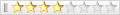







 回覆時引用此篇文章
回覆時引用此篇文章