
-
-
The Following 4 Users Say Thank You to seeteeyou For This Useful Post:
-

 作者: seeteeyou

現在該是時候探討一些可行的 headless 方案,希望 sigma 大能夠提供一些意見:
...
自從我的PC壞掉後, 這一兩年都是用Macbook 當作串流轉接播放使用, Macbook 應該很難headless.
如果headless 聲音好很多, 確實值得嘗試, 但是Winpe 安裝已經不容易了, 如果再加上headless, 可能會用的人更少.
我現在Win10PE 或 Win11PE 直接安裝在Macbook 硬碟上, 使用很方便, 聲音也很不錯.
這些Windows 簡化優化等技術還是要靠seeteeyou 大等多指導, 我其實都是跟你們學來的!
-
The Following 2 Users Say Thank You to sigma For This Useful Post:
-

Optane M10 16G
optane16G.jpg
時鐘 (印了 25.000 那個)的特寫。旁邊有小圓點的是第一腳,外接時鐘的訊號輸入銲點。
optane crystal.jpg
如果有熱風槍(我好像有)和細吹嘴的話,可以自己動手改外接時鐘。克難的話,用兩支烙鐵同時各加熱解銲兩個銲點說不定也可以(風險很大、但 Optane 16G 不貴  )。據說接線越短越好。做個固定架把 Optane 和時鐘板固定起來,接線長度應該可以縮短到兩公分左右。 )。據說接線越短越好。做個固定架把 Optane 和時鐘板固定起來,接線長度應該可以縮短到兩公分左右。
先列為中期目標,等比較過 WinPE/Bughead 和 Server 2022/JPlay 後再進行。
-
The Following User Says Thank You to dequad For This Useful Post:
-
-
The Following 2 Users Say Thank You to Higuma For This Useful Post:
-
-
The Following User Says Thank You to seeteeyou For This Useful Post:
-
 Apacer CF 卡 Apacer CF 卡
不知道 seeteeyou 或其他版上先進有沒有試過/研究過 Apacer 的工業級 CF 卡?SLC 顆粒,3G 或 4G (WinPE 應該裝得下吧)的 CFIII 淘寶很多、價格平宜。用讀卡器接到電腦的 USB 座像 Optane/Orico 一樣當外接 WinPE 開機碟,不知道讀卡器的晶片是不是也要選?
補記:
Apacer CF 有 SLC 晶片、也有MLC 晶片。淘寶上的看起來以非 SLC 的居多。
此篇文章於 2023-03-27 11:37 PM 被 dequad 編輯。
-
The Following User Says Thank You to dequad For This Useful Post:
-

 作者: dequad

不知道 seeteeyou 或其他版上先進有沒有試過/研究過 Apacer 的工業級 CF 卡?SLC 顆粒,3G 或 4G (WinPE 應該裝得下吧)的 CFIII 淘寶很多、價格平宜。用讀卡器接到電腦的 USB 座像 Optane/Orico 一樣當外接 WinPE 開機碟,不知道讀卡器的晶片是不是也要選?
補記:
Apacer CF 有 SLC 晶片、也有MLC 晶片。淘寶上的看起來以非 SLC 的居多。
記得樹梅時代Sam他們玩了很多CF卡.轉到Arch之後才沒碰.
-
The Following 2 Users Say Thank You to Higuma For This Useful Post:
-
 Rewrite Data Rewrite Data
安裝 Bug head (我裝的是 7.27 版、加上最新的 bass audio library) 後總共出現四個 app,分別是 Bug head、Infinity blade、All core any cures 和 Rewrite data。
Rewrite data 是一個 defragment 工具,但它可以針對單一檔案做 defragment,很好用。Rewrite data 應該可以裝這一兩年出的、比較新的版本。
選音樂檔案硬碟,然後按「Search sub directory」,就會列出所有的音樂檔案。很方便。即使播放器不用 Bug head 也可以考慮裝來當檔案維護工具。
Rewrite data.jpg
在 WinPE 下 測得記憶體靜態 latency 為 49.2nS,是我這片 Z690 Master 的最低紀錄 :
mlc.jpg
此篇文章於 2023-03-29 07:33 AM 被 dequad 編輯。
-
The Following User Says Thank You to dequad For This Useful Post:
-

大約兩個月之前,小弟曾經提及 Sony Wave64:
https://www.my-hiend.com/vbb/showthr...572#post252572
BH 並不能夠直接支援 Wave64,但是可以利用 WavPack 這種格式:
https://hydrogenaud.io/index.php/topic,113213.0.html
added: handle multiple input formats, including RF64, Wave64, and CAF
比較簡單的方案就是下載免費的 fre:ac:
https://github.com/enzo1982/freac/releases/latest
https://github.com/enzo1982/freac/re...indows-x64.zip
Selected encoder: 就是這個 SndFile Output Component v1.2.0,然後把 File format: 改為 W64:

這樣就可以把原來的格式轉為 W64 檔,最後把 Selected encoder: 改為 WavPack Audio Encoder 就會把 W64 轉為 BH 能夠支援的 WV 檔。
至於 freaccmd 的指令就是醬子,這是單一檔案:
代碼:
freaccmd 1.wav -e sndfile -f w64 -o 1.w64
freaccmd 1.w64 -e wv -o 1.wv
資料夾方式:
https://sourceforge.net/p/bonkenc/di...ad/e89da39303/
(另外不妨試試 RF64 或 CAF 那些選項,然後聽聽它們跟 W64 有沒有分別。)
假如 W64 真的比較好,還可以結合它與及 PE 兩者的優勢,然後重新 rip CDs 也不錯的說:
https://www.fcportables.com/dbpoweramp-portable/
https://www.dbpoweramp.com/codec-central-wave64.htm

-
The Following 2 Users Say Thank You to seeteeyou For This Useful Post:
-

https://audiophilestyle.com/forums/t...omment-1130123
I so very much wanted the wavpack files to sound the same as wav! But alas, I do hear a difference. Is it huge? No, and it still preserves most of the goodness PGGB brings. But if ultimate SQ is what you're going for, stick with WAV. If, on the other hand, storage is holding you back, then wavpack (and the already supported FLAC) could be a very good option.
實際上 64-bit 版本的 foobar2000 也支援 ASIO:
https://www.foobar2000.org/components/view/foo_out_asio
https://www.foobar2000.org/getcompon...fb2k-component
它已經包含這些屬於 FFmpeg 的檔案:
代碼:
avcodec-fb2k-60.dll
avutil-fb2k-58.dll
avformat-fb2k-60.dll
因此 foobar2000 可以直接播放 W64 檔:

另外還有很多各種各樣的軟體,可以首先打開小弟的網盤:
http://jplay.eu/forum/index.php?/top...clean/?p=57048
然後只需於畫面的上端直接搜尋 PE.7z,下載檔案後用 7-Zip 解壓就可以得到 PE.md,最後請到這個網站按一按那個 Open from Disk(向上的箭頭符號)選項:
https://jbt.github.io/markdown-editor/
由於內容超多,小弟也不會花那麼多時間整理,其實說穿了就只不過是個人的一點點筆記,因此小弟也不知道應不應該把那些資料上載到 GitHub 或其他網站。
(當然單人匹馬亦不一定能夠應付那種工作量吧?哈哈。)
-
The Following 3 Users Say Thank You to seeteeyou For This Useful Post:
 發文規則
發文規則
- 您不可以發表新主題
- 您不可以發表回覆
- 您不可以上傳附件
- 您不可以編輯自己的文章
-
討論區規則
|



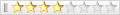


 回覆時引用此篇文章
回覆時引用此篇文章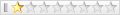

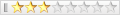
 )。據說接線越短越好。做個固定架把 Optane 和時鐘板固定起來,接線長度應該可以縮短到兩公分左右。
)。據說接線越短越好。做個固定架把 Optane 和時鐘板固定起來,接線長度應該可以縮短到兩公分左右。



